BV-BA-Current-Health-VS-Past¶
Description¶
This report displays the current health of business activities at the time the report is generated. It also displays availability for a defined period.
How to interpret the report
For a given business view, the report displays the real-time health state of each business application, the hour of latest state change and duration of the current state. The report also indicates whether the application has been acknowledged or in downtime. Depending on the parameter selected, the report displays availability and failures for each application.
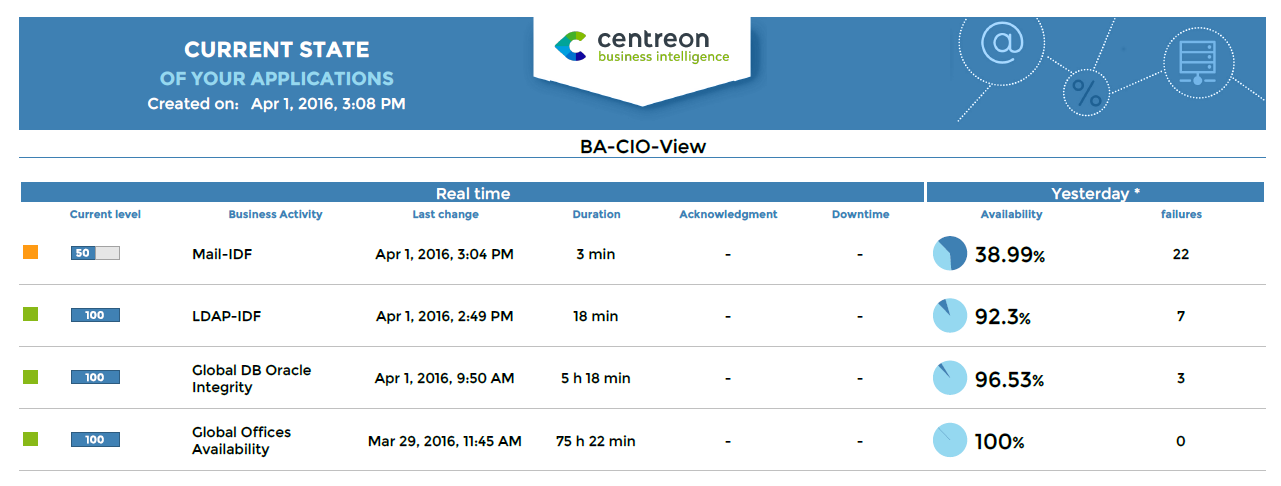
Parameters¶
Parameters required for the report:
Parameters |
Type |
Description |
|---|---|---|
logo |
List box |
Select logo to display in header. |
title |
Text field |
Specify report title. |
Business View |
List box |
Select a Business View for generating the report. |
compare_with |
Radio button |
Display historical data according to specified period. |
show the reporting timeperiod |
Radio botton |
Show or hide the default time period related to the business activity. |
title |
text field |
Specify report title. |
time period |
Dropdown list |
Specify reporting time period or a other.* |
* If different from “Default”, be sure that the selected time period is defined as a Default or Extra reporting time period in the BA configuration or it will not appear in the report.
Prerequisites¶
Centreon BAM >= 3.0
Centreon Broker >= 2.8.0
Monitoring of at least one business activity to be linked to one business view.