BusinessActivities-Event-List¶
Description¶
This report displays a list of events that occurred for a business activity.
How to interpret the report
The report displays a list of events for a business activity during a given period and the related KPIs. The time period applied is the default value set in the configuration BA menu.
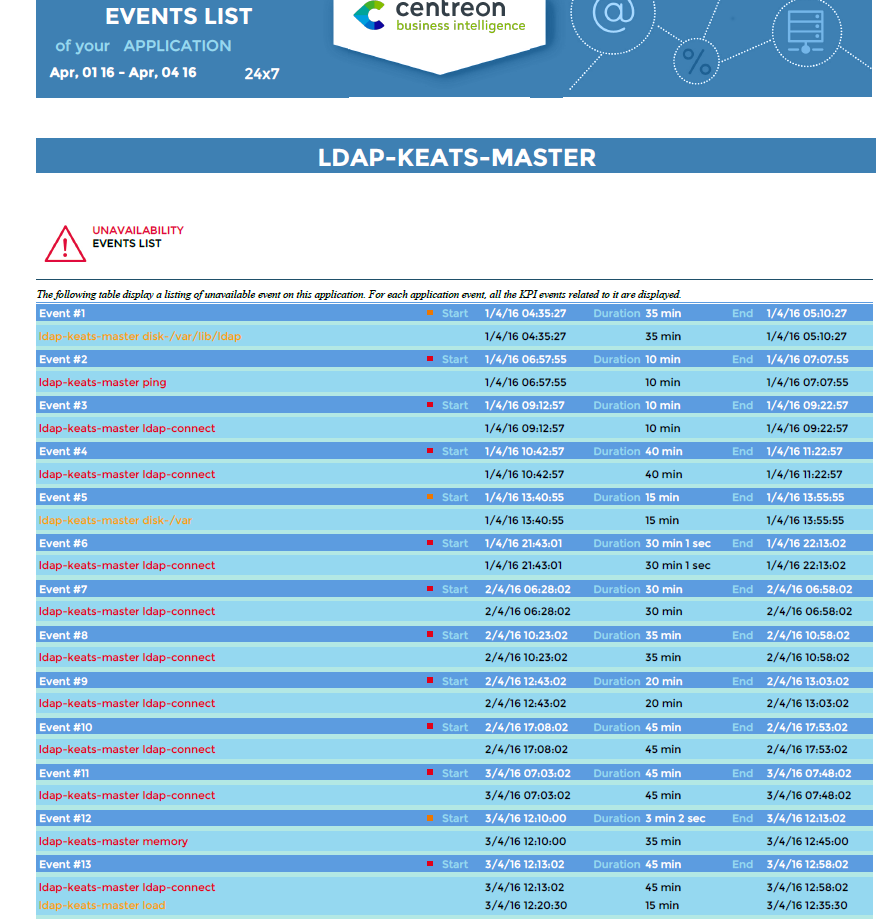
Parameters:¶
Parameters required for the report:
Reporting period (Start date and End date)
The following objects:
Parameter |
Type |
Description |
|---|---|---|
logo |
Dropdown list |
Select logo to display in header. |
Business Activity |
Dropdown list |
Select a Business Activity for generating the report. |
Parameter |
Type |
Description |
|---|---|---|
logo |
Dropdown list |
Select logo to display in header. |
Business Activity |
Dropdown list |
Select a Business Activity for generating the report. |
title |
text field |
Specify title for the report. |
time period |
Dropdown list |
Apply “Default” time period or other.* |
* If different from “Default”, be sure that the selected time period is defined as a Default or Extra reporting time period in the BA configuration.
Prerequisites¶
Centreon BAM >= 3.0
Centreon Broker >= 2.8.0
Monitoring of at least one business activity to be linked to one business view
One month minimum of data from Centreon BAM module.