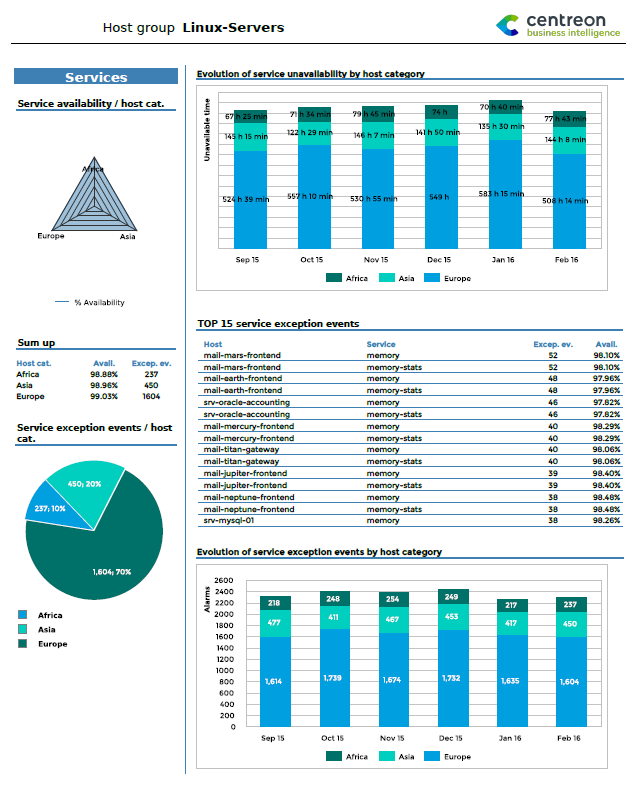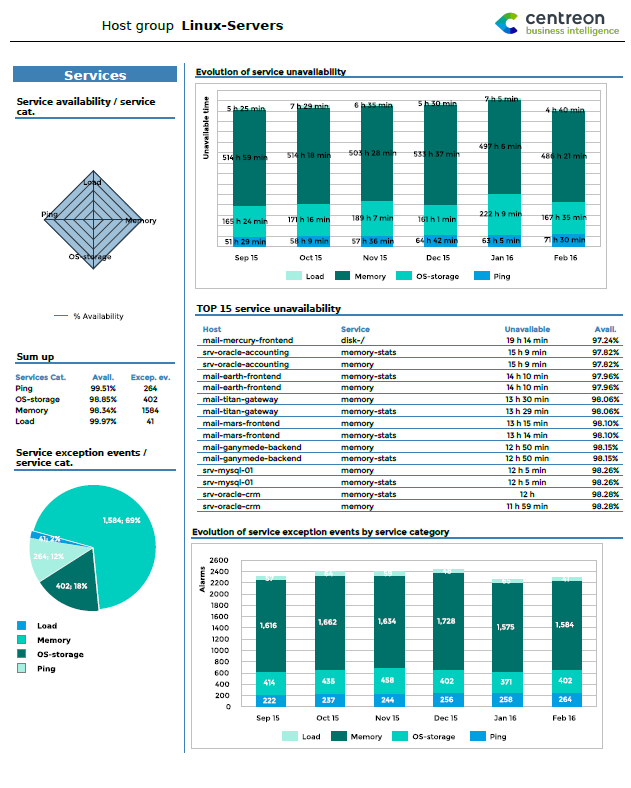Hostgroup-Availability-2¶
Description¶
This report displays information about availability and exception events for a host group.
How to interpret the report
On the first page, the evolution of availability and exception events is displayed for hosts and services. The evolution of host group resources is also shown.
On the second page, statistics are shown for detailed availability and exception events on a host according to category. A table lists the hosts that were least available and that created the largest number of exception events.
On the two last pages, detailed statistics for indicators on availability and exception events are shown. The information is organized by host and service category. The top 15 hosts are listed in terms of service unavailability and exception events.
First page¶
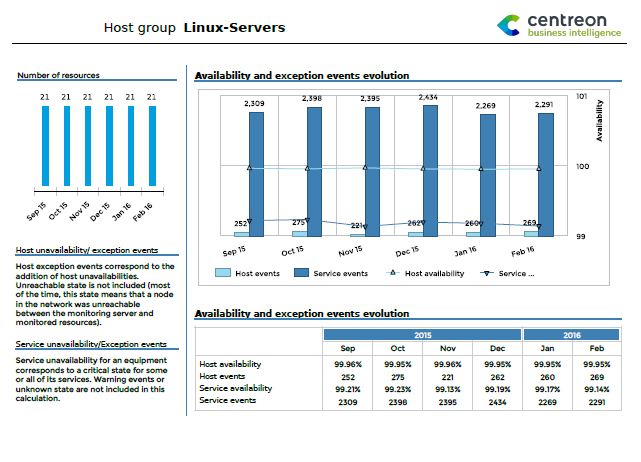
Second page¶
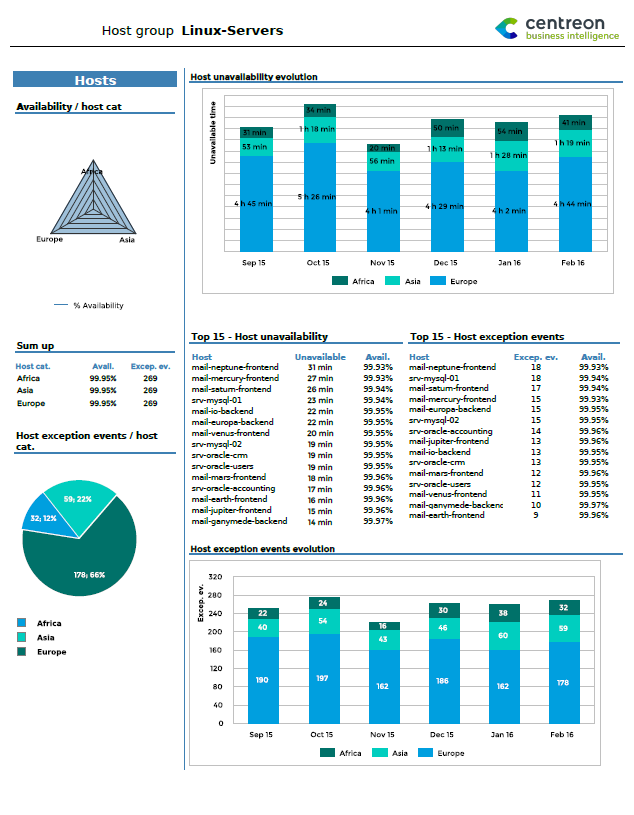
Parameters¶
Parameters required for the report:
Reporting period
The following Centreon objects:
Parameter |
Parameter type |
Description |
|---|---|---|
Host group |
Drop-down list |
Select host group. |
Host Categories |
Multi select |
Select host categories. |
Services Categories |
Multi select |
Select host categories. |
Time period |
Dropdown list |
Time period to report. Note: Only use the time period from the ETL month properties. |
Evolution interval |
Text field |
Specify no. of months of history for the evolution graph |