BusinessView-BusinessActivities-Availabilities-Calendar¶
Description¶
This report displays statistics about business activity availability and events. The statistics appear in calendars, by month and by day. This report is generated using the default reporting time period configured in the Centreon BAM module for each business activity.
How to interpret the report
The first calendar displays the availability of your business activities by month. Cells are colored according to the SLA defined for each business activity in percentages (in the Extended Information tab menu). If the SLAs are not defined in the BA configuration, values are displayed in cells if availability is below 100% or if unavailability > 0 secondes. The time period that applies is the “Default reporting period” selected for each business activity (in the Configuration tab menu).
The second calendar displays the unavailability and number of events for your business activities by month. Cells are colored according to the SLA defined for each business activity in minutes. If the SLAs are not defined in the BA configuration, values are displayed in cells if availability is below 100% or if unavailability > 0 secondes. The time period that applies is the “Default reporting period” selected for each business activity.
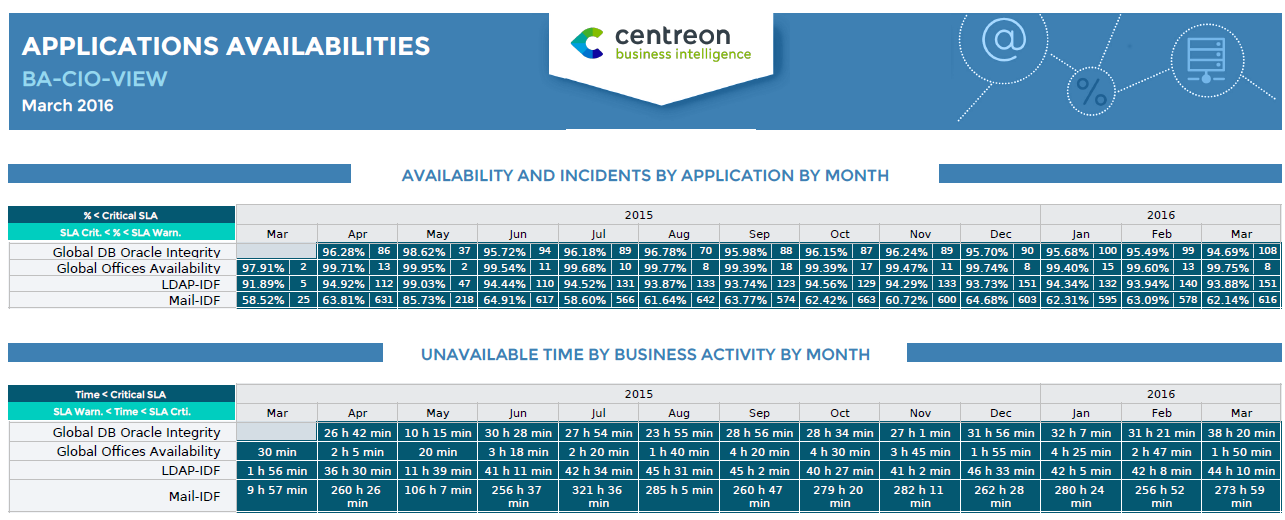
The third calendar displays availability for each business activity by day. Cells are colored according to time frames (in minutes) of unavailability, configured for the report. If unavailability is below 100%, availability is displayed for that day.
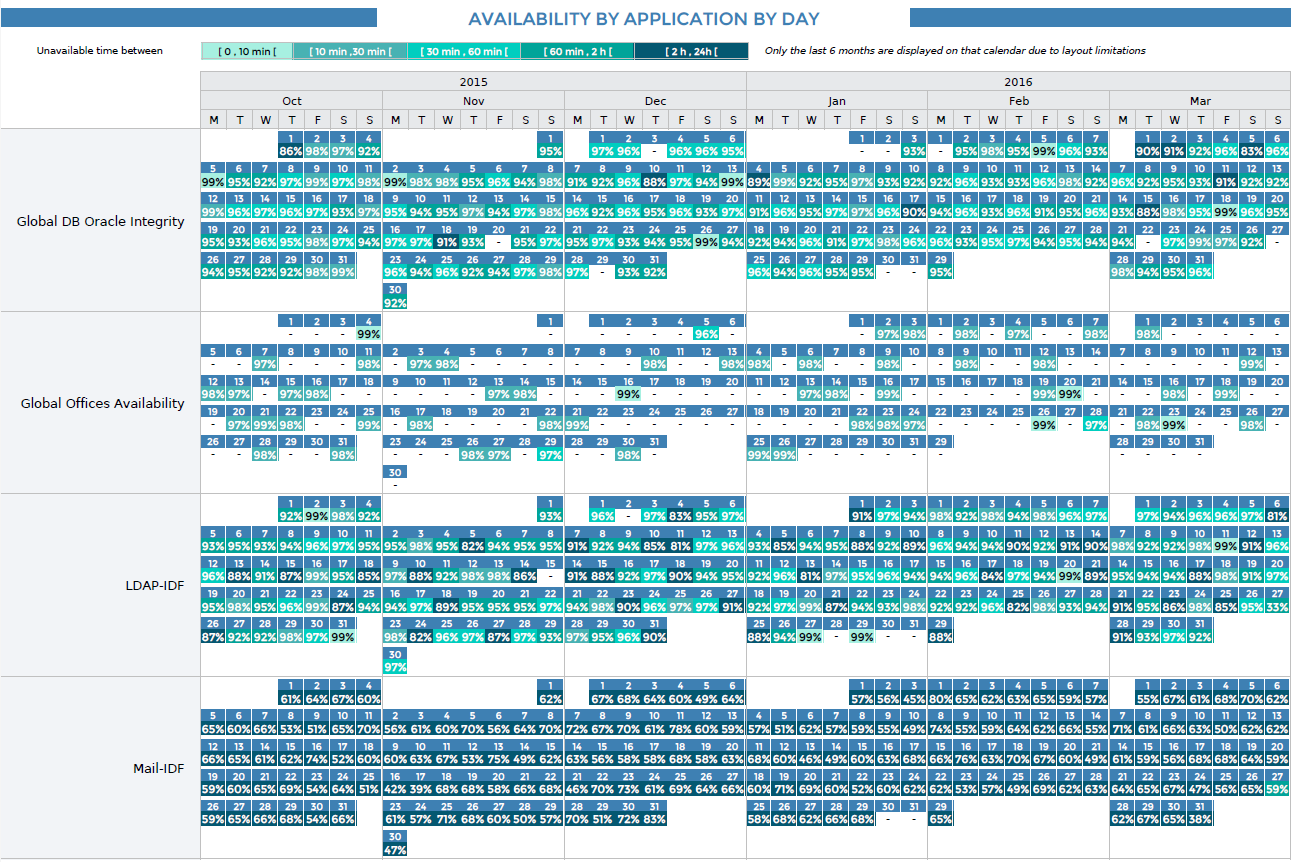
Parameters:¶
Parameters required for the report:
A start date corresponding to the month for which you want to generate the report (corresponding to the start date in the Centreon MBI interface)
The following objects:
Parameter |
Type |
Description |
|---|---|---|
logo |
Dropdown list |
Select logo to display in header. |
business View |
Dropdown list |
Select a Business View for generating the report. |
sla 1* |
Text field |
Time in minutes corresponding to the high threshold of the first interval [0 min, sla1 [ |
sla 2* |
Text field |
Time in minutes corresponding to the high threshold of the second interval [sla1, sla2 [ |
sla 3* |
Text field |
Time in minutes corresponding to the high threshold of the third interval [sla2, sla3 [ |
sla 4* |
Text field |
Time in minutes corresponding to the high threshold of the fourth interval [sla3, sla4 [ |
title |
text field |
Specify report title. |
time period |
Dropdown list |
Specify reporting time period or a specific one.** |
* SLA thresholds appear above the calendar displaying availability by day.
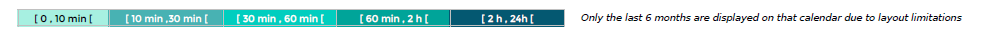
* If different from “Default”, be sure that the selected time period is defined as a Default or Extra reporting time period in the BA configuration or it will not appear in the report.
Prerequisites¶
Centreon BAM >= 3.0
Centreon Broker >= 2.8.0
Monitoring of at least one business activity to be linked to one business view
One month minimum of data from Centreon BAM module.