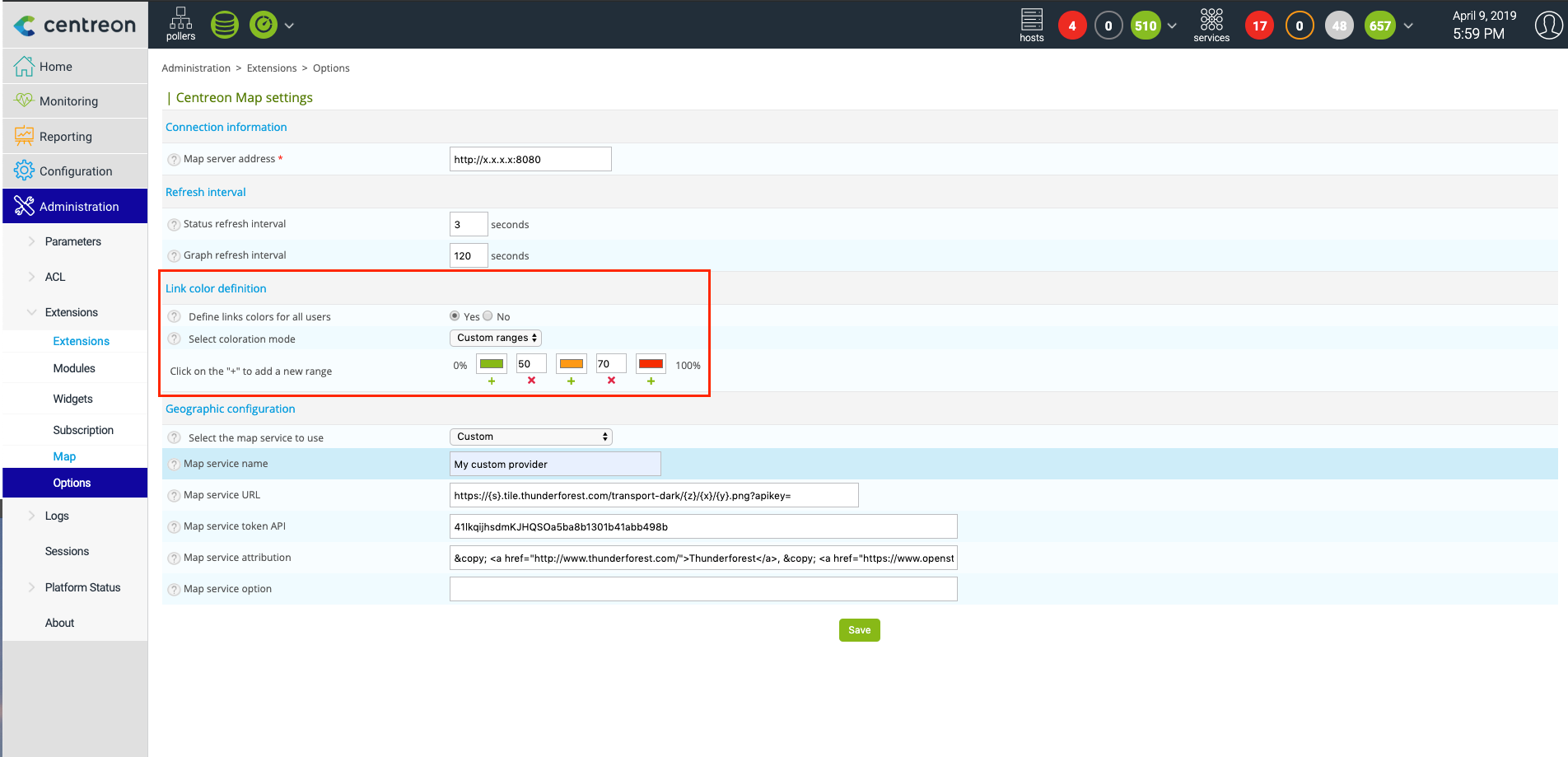Manage links color¶
In the previous Centreon Map version, links color were define at user level and each user had to configure it’s own color using the desktop client. We changed this mechanism so that you can define a link coloration method for all user at once. To do so:
Go to Administration > Extension | Map Option
In the “Link color definition” section, select the coloration method and parameter you want to apply
Example: linear coloration from gray to blue
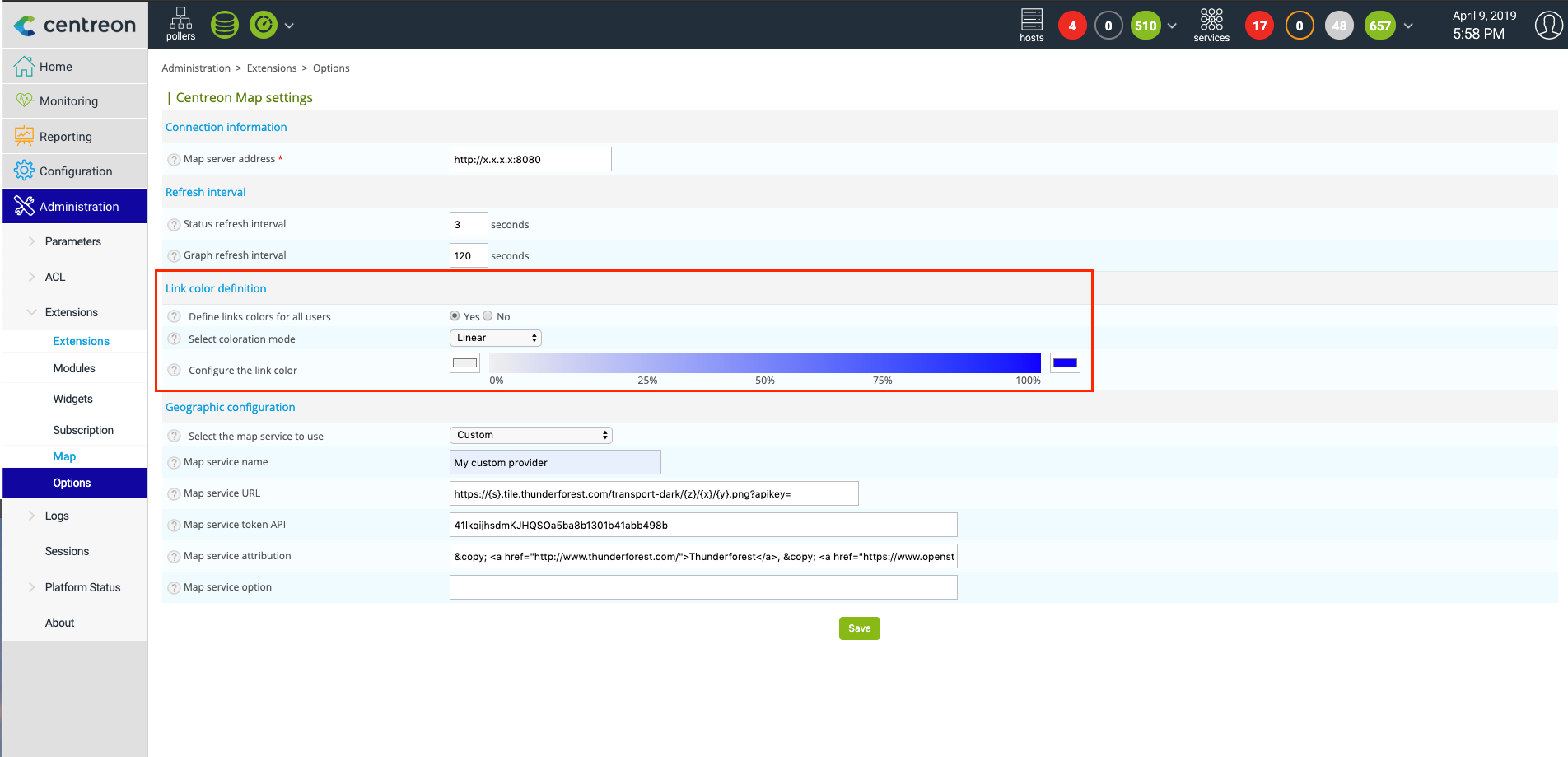
Another example: range coloration