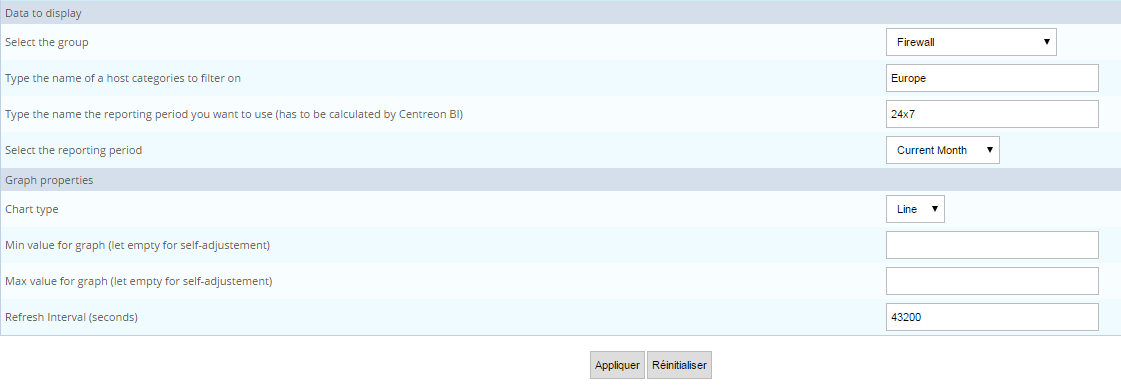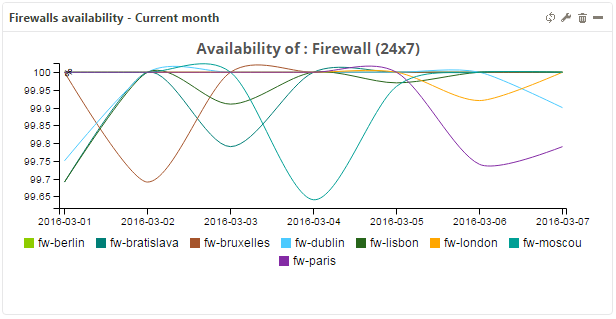Hostgroup availability by host by day¶
Parameters¶
Menu description
Select the group: Specify host group for displaying statistics.
Type the name of host categories to filter on: Indicate one or more host categories. Separate multiple entries by a comma “,”.
Type the name of the reporting period you want to use (has to be calculated by Centreon MBI): Make sure the reporting period must be preconfigured in MBI.
Select the reporting period.
Chart type: Indicate type of graph.
Min value for graph (leave empty for self-adjustement): Minimum value for Y-axis height.
Max value for graph (leave empty for self-adjustement): Maximum value for Y-axis height.
Refresh Interval (seconds): Sets automatic refresh time for widgets.
Example