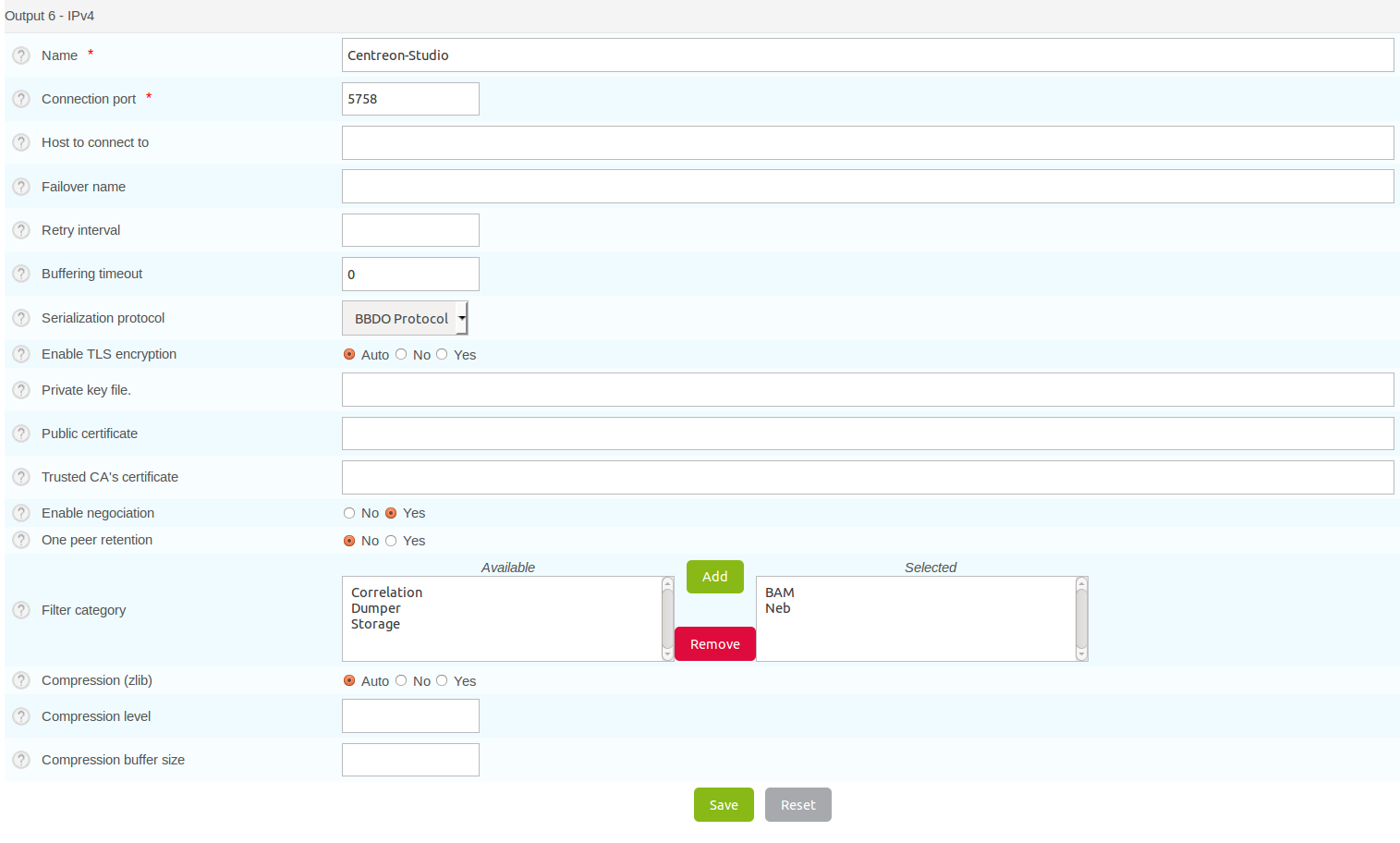Broker configuration¶
An additional broker output for Centreon central (centreon-broker-master) has been created during the instalation. You can check it in your central Centreon web interface.
Centreon -> Configuration -> Pollers -> (sidebar) Broker Configuration in the Main menu-> centreon-broker-master.
The output configuration should be like that.