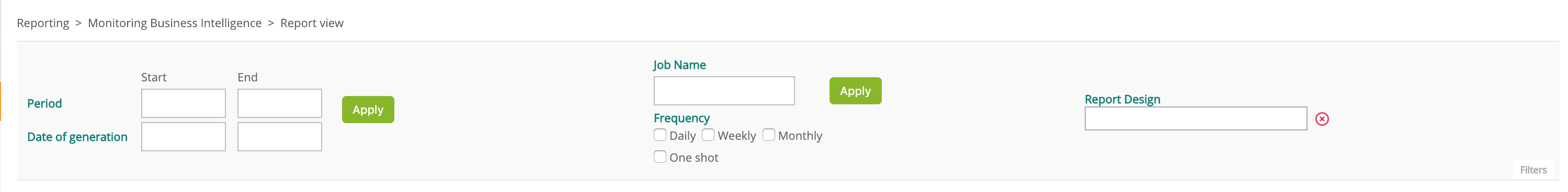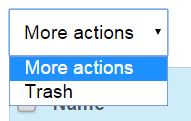Viewing reports¶
After a scheduled job is executed, a new report is generated and then stored on the Centreon server. You can then view or download it using the following menu:
Reporting > Monitoring Business Intelligence > Archives
The following table lists the reports generated:
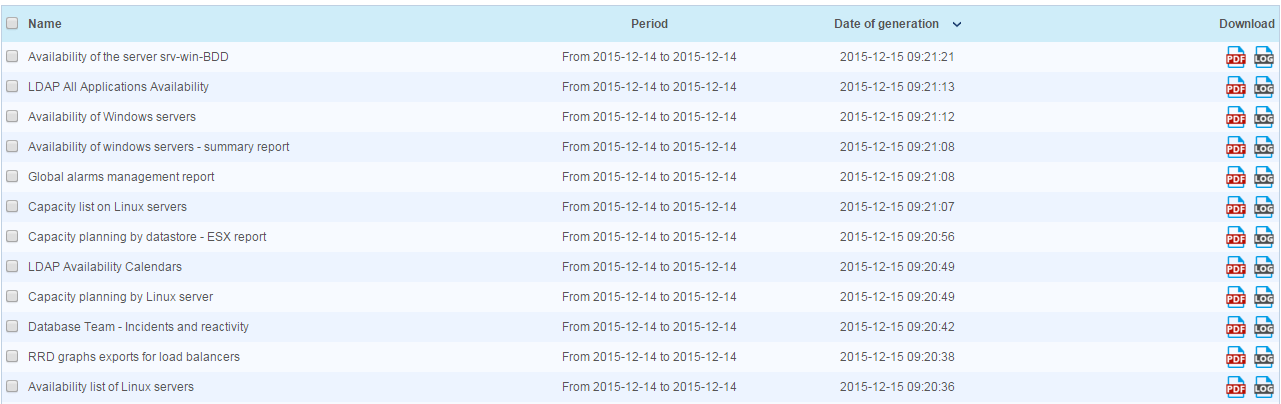
Table description:
Column |
Description |
|---|---|
Name |
Name of the report |
Period |
Period in which data was selected to build the statistics |
Date of generation |
Date the report was generated |
Download |
Link for downloading the file |
Search filters¶
Each column has a separate search filter:
“Period”
“Date of generation”
“Frequency” (daily, monthly, etc.)
“Search by job name” (applies to the “Name” column)
“Search by report design”