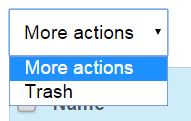Report designs¶
Preamble¶
The design of the reports you generate with Centreon MBI originate from “.rptdesign” files, which are created with the open-source tool Business Intelligence Reporting Tool (BIRT).
For generating a report, a report design should be configured in terms of:
Centreon objects (hosts, services, host groups, service groups, business activities, etc.)
A specific period (monthly report, weekly report, etc.).
Each report design can have a several parameters, which must be defined in the Centreon interface.
Available reports¶
The following menu lists the report designs available in Centreon MBI:
Reporting > Monitoring Business Intelligence > Configuration > Report Design

Description of the above table:
Column |
Description |
|---|---|
Name |
Name of report design |
Description |
Short description of report design |
State |
Status of report design (Enabled/Disabled) |
Weight |
Report weight: report generation work load index. |
Adding / editing¶
A report design can be edited or a new one can be added:
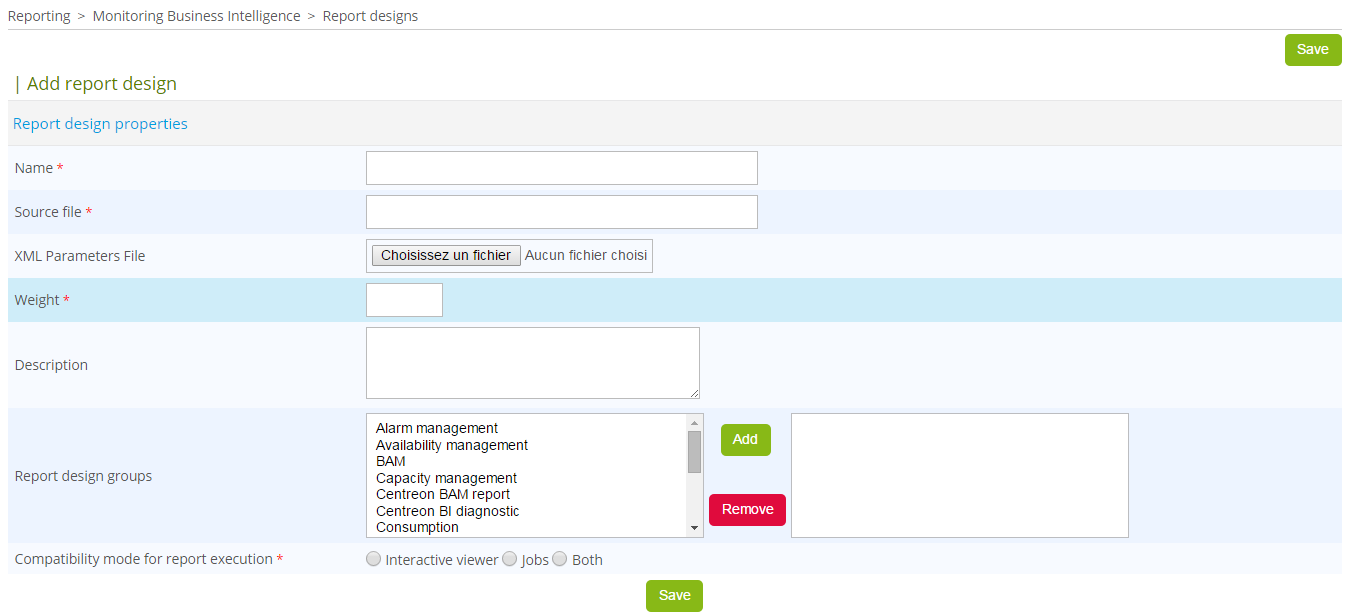
Description of the menu fields:
Fields |
Description |
|---|---|
Name |
Name of report design |
Report Source file |
Name of the “. rptdesign” BIRT file corresponding to the report design. This file is stored in “reports/” directory of “Centreon MBI” installation directory. |
Description |
Short description of report design. |
XML parameters file |
Each report can have several specific parameters. This .xml file defines those parameters. |
Weight |
Report weight: report generation work load index. |
Report design groups |
Report design group linked to report design for ACL management. |
Note
Only Centreon administrators are authorised to edit report designs or add a new one. Users without privileges only have read-only access to existing report designs.