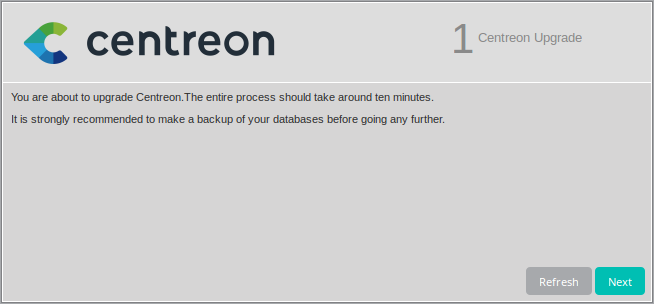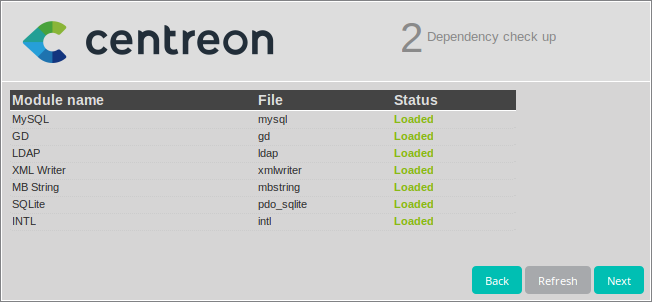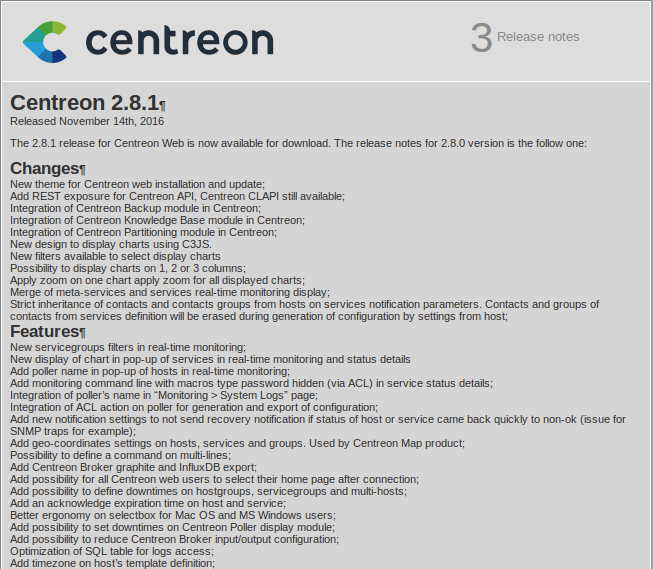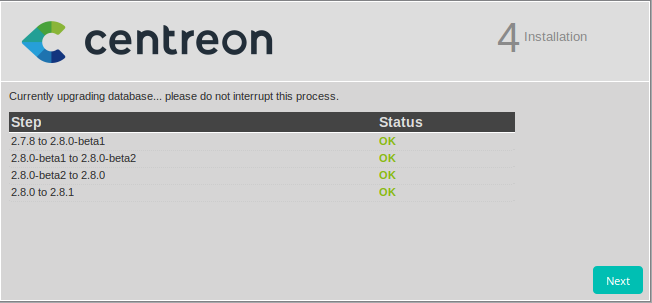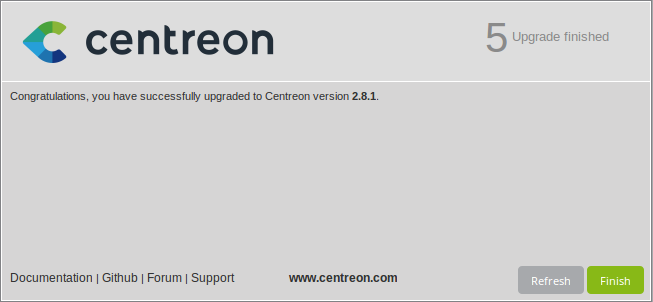A partir des sources¶
Pour mettre à jour Centreon depuis les sources, télécharger la dernière version de Centreon.
Installation shell¶
Extraire le paquet
::
$ tar zxf centreon-web-18.10.x.tar.gz
Se déplacer de répertoire
::
$ cd centreon-web-18.10.x
Exécuter le script
::
$ ./install -u /etc/centreon
Où /etc/centreon correspond au répertoire de configuration de centreon à rempalcer le cas échéant.
Contrôle des prérequis¶
Si l’étape [Step 01] est réussie, vous devriez avoir aucun problème ici. Sinon revenir à l’étape [Step 01] et installer les prérequis :
############################################################################### # # # Centreon (www.centreon.com) # # Thanks for using Centreon # # # # v18.10.x # # # # infos@centreon.com # # # # Make sure you have installed and configured # # sudo - sed - php - apache - rrdtool - mysql # # # ############################################################################### ------------------------------------------------------------------------ Checking all needed binaries ------------------------------------------------------------------------ rm OK cp OK mv OK /bin/chmod OK /bin/chown OK echo OK more OK mkdir OK find OK /bin/grep OK /bin/cat OK /bin/sed OK ------------------------------------------------------------------------ Detecting old installation ------------------------------------------------------------------------ Finding configuration file in: /etc/centreon OK You seem to have an existing Centreon.
Choix des composants principaux¶
Chargement des paramètres d’installation précédents :
Do you want to use the last Centreon install parameters ? [y/n], default to [y]: > y Using: /etc/centreon/instCentCore.conf /etc/centreon/instCentPlugins.conf /etc/centreon/instCentStorage.conf /etc/centreon/instCentWeb.conf
Sélectionner les composants à mettre à jour :
Do you want to install : Centreon Web Front [y/n], default to [n]: > y Do you want to install : Centreon CentCore [y/n], default to [n]: > y Do you want to install : Centreon Nagios Plugins [y/n], default to [n]: > y Do you want to install : Centreon Snmp Traps process [y/n], default to [n]: > y Convert variables for upgrade:
Mise à jour de l’interface web¶
De nouvelles informations sont nécessaires.
Le chemin vers les binaires de centreon :
------------------------------------------------------------------------Start CentWeb Installation
Le chemin des données supplémentaires de Centreon Web :
Where is your Centreon data information directory default to [/usr/local/centreon/data] >
Do you want me to create this directory ? [/usr/local/centreon/data] [y/n], default to [n]: > y Path /usr/local/centreon/data /usr/bin/composer OK /usr/bin/perl OK Check PHP version OK Check PHP modules OK
ldap OK xmlwriter OK mbstring OK pdo_mysql OK pdo_sqlite OK gd OK intl OKFinding Apache user : www-data Finding Apache group : www-data
Le chemin vers les sondes de supervision
::
Where is your monitoring plugins (libexec) directory ? default to [/usr/lib/nagios/plugins] >
Path /usr/lib/nagios/plugins OK
Where is your centreon plugins directory ? default to [/usr/lib/centreon/plugins] > Path /usr/lib/centreon/plugins OK Add group centreon to user www-data OK Add group centreon to user centreon-engine OK Add group centreon-engine to user www-data OK Add group centreon-engine to user centreon OK Add group www-data to user centreon OK
Configurer sudo¶
Remplacement ou non du fichier de droits utilisateurs. Pour plus de sécurité, sauvegarder le fichier /etc/sudoers.
------------------------------------------------------------------------Configure SudoWhat is the Monitoring engine init.d script ? [centengine] default to [centengine] >
Where is your service command binary ? default to [/usr/sbin/service] >
Your sudo has been configured previously
Do you want me to reconfigure your sudo ? (WARNING) [y/n], default to [n]: > y Configuring Sudo OK
Configuration d’Apache¶
------------------------------------------------------------------------Configure Apache serverCreate ‘/etc/apache2/conf.d/centreon.conf’ OK Configuring Apache OK
Do you want to reload your Apache ? [y/n], default to [n]: > y Reloading Apache service OK
What is the fpm-php service name ? default to [fpm-php] > php7.1-fpm The fpm-php service : php7.1-fpm
Do you want to reload PHP FPM service ? [y/n], default to [n]: > y
Preparing Centreon temporary files Change right on /var/log/centreon OK Change right on /etc/centreon OK Loading composer repositories with package information Updating dependencies Package operations: xx installs, yy updates, zz removals Writing lock file Generating autoload files Change macros for insertBaseConf.sql OK Change macros for sql update files OK Change macros for php files OK Change macros for php config files OK Change right on /etc/centreon-engine OK Add group centreon-broker to user www-data OK Add group centreon-broker to user centreon-engine OK Add group centreon to user centreon-broker OK Change right on /etc/centreon-broker OK Disconnect users from WebUI All users are disconnected OK Copy CentWeb in system directory Install CentWeb (web front of centreon) OK Change right for install directory Change right for install directory OK Install libraries OK Write right to Smarty Cache OK Copying libinstall OK Change macros for centreon.cron OK Install Centreon cron.d file OK Change macros for centAcl.php OK Change macros for downtimeManager.php OK Change macros for centreon-backup.pl OK Install cron directory OK Change right for eventReportBuilder.pl OK Change right for dashboardBuilder.pl OK Change right for centreon-backup.pl OK Change right for centreon-backup-mysql.pl OK Change macros for centreon.logrotate OK Install Centreon logrotate.d file OK Prepare centFillTrapDB OK Install centFillTrapDB OK Prepare centreon_trap_send OK Install centreon_trap_send OK Prepare centreon_check_perfdata OK Install centreon_check_perfdata OK Prepare centreonSyncPlugins OK Install centreonSyncPlugins OK Prepare centreonSyncArchives OK Install centreonSyncArchives OK Prepare generateSqlLite OK Install generateSqlLite OK Install changeRrdDsName.pl OK Prepare export-mysql-indexes OK Install export-mysql-indexes OK Prepare import-mysql-indexes OK Install import-mysql-indexes OK Prepare clapi binary OK Install clapi binary OK Centreon Web Perl lib installed OK
Check PEAR modules PEAR 1.4.9 1.10.6 OK DB 1.7.6 1.9.2 OK Date 1.4.6 1.4.7 OK All PEAR modules OK
Centreon Post InstallCreate /usr/local/centreon/www/install/install.conf.php OK Create /etc/centreon/instCentWeb.conf OK
Mise à jour de Centreon Storage¶
De nouvelle informations sont nécessaires.
------------------------------------------------------------------------Start CentStorage InstallationPreparing Centreon temporary files /tmp/centreon-setup exists, it will be moved... install www/install/createTablesCentstorage.sql OK CentStorage status Directory already exists PASSED CentStorage metrics Directory already exists PASSED Install logAnalyserBroker OK Install nagiosPerfTrace OK Change macros for centstorage.cron OK Install CentStorage cron OK Change macros for centstorage.logrotate OK Install Centreon Storage logrotate.d file OK Create /etc/centreon/instCentStorage.conf OK
Mise à jour Centreon Storage¶
De nouvelle informations sont nécessaires.
------------------------------------------------------------------------Start CentStorage InstallationPreparing Centreon temporary files /tmp/centreon-setup exists, it will be moved... install www/install/createTablesCentstorage.sql OK CentStorage status Directory already exists PASSED CentStorage metrics Directory already exists PASSED Install logAnalyserBroker OK Install nagiosPerfTrace OK Change macros for centstorage.cron OK Install CentStorage cron OK Change macros for centstorage.logrotate OK Install Centreon Storage logrotate.d file OK Create /etc/centreon/instCentStorage.conf OK
Mise à jour Centreon Core¶
De nouvelle informations sont nécessaires.
------------------------------------------------------------------------Start CentCore InstallationPreparing Centreon temporary files /tmp/centreon-setup exists, it will be moved... Copy CentCore in binary directory OK Change right : /var/run/centreon OK Change right : /var/lib/centreon OK Change macros for centcore.logrotate OK Install Centreon Core logrotate.d file OK Replace CentCore init script Macro OK Replace CentCore default script Macro OK
Do you want me to install CentCore init script ? [y/n], default to [n]: > y CentCore init script installed OK CentCore default script installed OK
Do you want me to install CentCore run level ? [y/n], default to [n]: > y Create /etc/centreon/instCentCore.conf OK
Mise à jour des sondes Centreon¶
De nouvelle informations sont nécessaires.
------------------------------------------------------------------------Starting Centreon Plugins InstallationWhere is your monitoring plugins (libexec) directory ? default to [/usr/lib/nagios/plugins] > Path /usr/lib/nagios/plugins OK
Where is your centreon plugins directory ? default to [/usr/lib/centreon/plugins] > Path /usr/lib/centreon/plugins OK Preparing Centreon temporary files Change macros for CentPlugins OK Installing the plugins OK Change right on centreon.conf OK CentPlugins is installed Create /etc/centreon/instCentPlugins OK
Mise à jour de la gestion des traps SNMP¶
------------------------------------------------------------------------Start CentPlugins Traps InstallationFinding Apache user : www-data Preparing Centreon temporary files /tmp/centreon-setup exists, it will be moved... Change macros for snmptrapd.conf OK Replace CentreonTrapd init script macro OK Replace CentreonTrapd default script macro OK
Do you want me to install CentreonTrapd init script ? [y/n], default to [n]: > y CentreonTrapd init script installed OK CentreonTrapd default script installed OK
Do you want me to install CentreonTrapd run level ? [y/n], default to [n]: > y update-rc.d: using dependency based boot sequencing trapd Perl lib installed OK
Should I overwrite all your SNMP configuration files? [y/n], default to [n]: > y Install : snmptrapd.conf OK Install : centreontrapdforward OK Install : centreontrapd OK Change macros for centreontrapd.logrotate OK Install Centreon Trapd logrotate.d file OK Create /etc/centreon/instCentPlugins.conf OK
- Fin de la mise à jour :
############################################################################### # # # Go to the URL : http://localhost.localdomain/centreon/ # # to finish the setup # # # # Report bugs at https://github.com/centreon/centreon/issues # # # # Thanks for using Centreon. # # ----------------------- # # Contact : infos@centreon.com # # http://www.centreon.com # # # ###############################################################################