Modify objects style¶
When displaying any resource (group, host, services, business activity, etc.) or container in a view, three different styles may be applied:
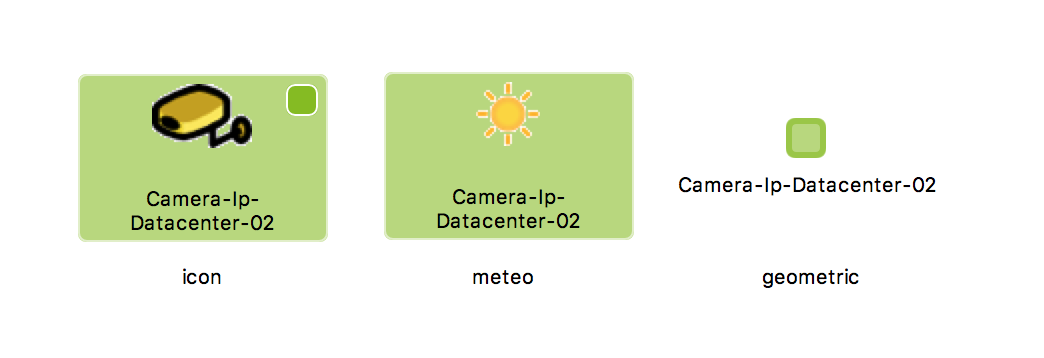
To change the style of an element, simply right click on it, select the “Style” menu and pick the style you want. You can also select multiple elements at the same time.
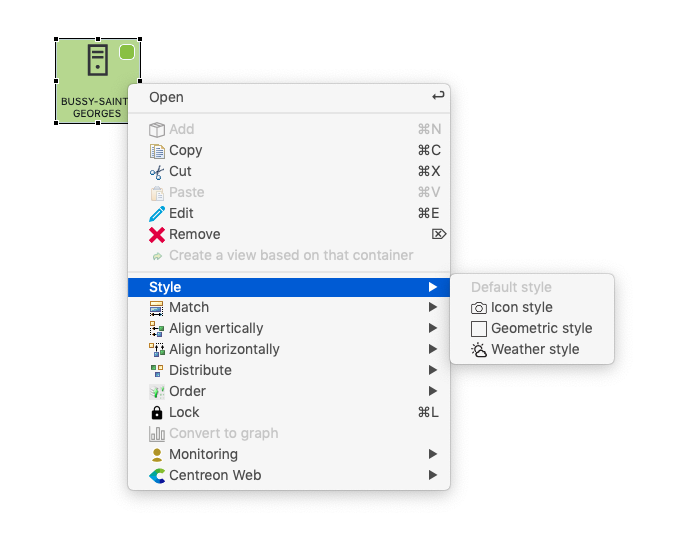
The default style for a geographic view is “geometric”.
The default style for a standard view is “Icon”.