Access restrictions (ACL)¶
You can restrict access for generating or viewing reports to specific groups by configuring the Access Control List (ACL).
The report design filter enables you to:
Allow access to report design templates when creating a new job.
The job filter enables you to enable a user to:
View generated reports (“Report View” page).
View jobs, and create and modify them (“Jobs” page).
Receive generated reports by e-mail.
To manage Centreon MBI rules, go to the following page:
Administration > ACL > Centreon MBI > ACL Rules
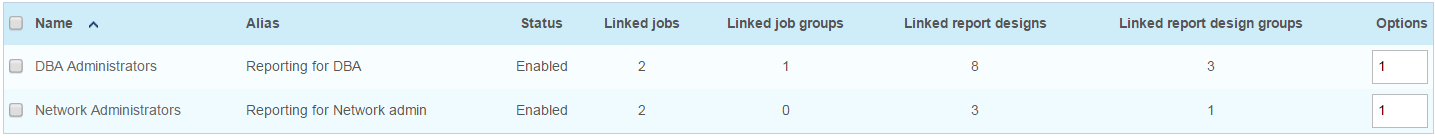
To modify or add a new rule, use this menu, which has three menu tabs:
The “General information” menu shows the pre-defined access groups that can be linked to a rule.
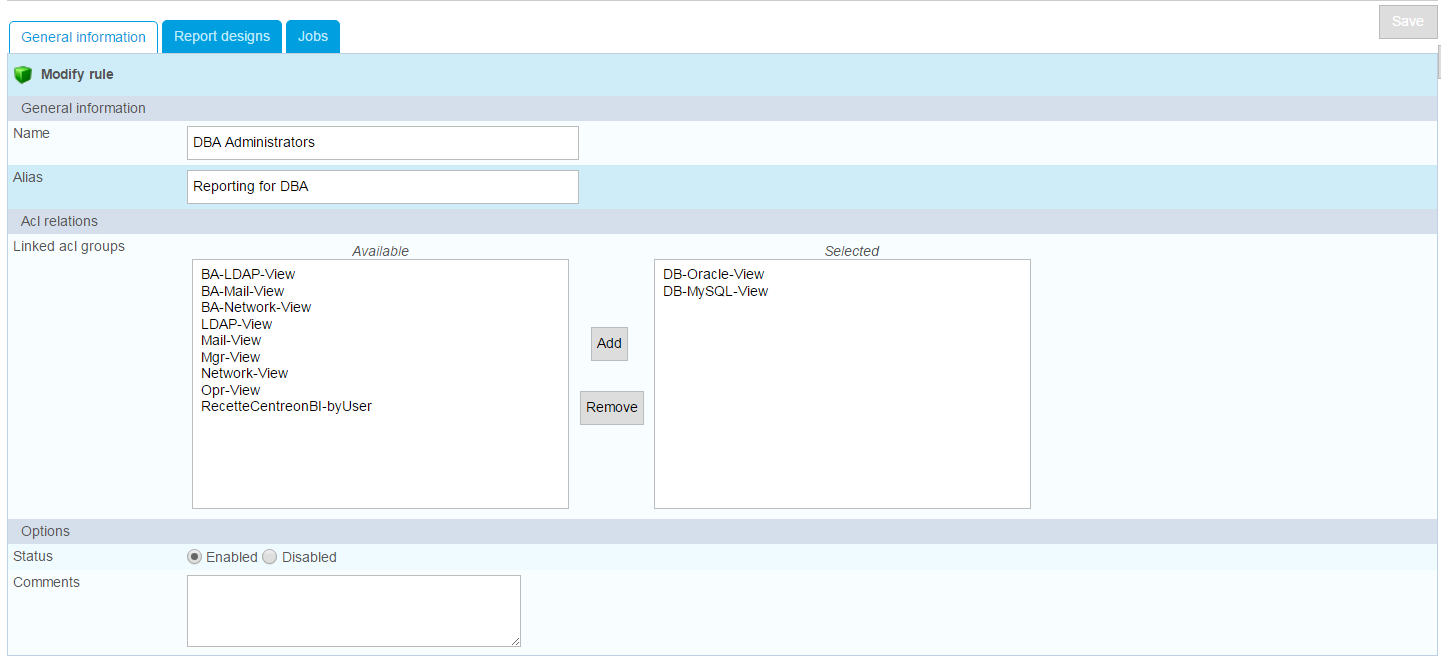
The “report designs” menu shows the report designs and report design groups that can be linked to a rule.
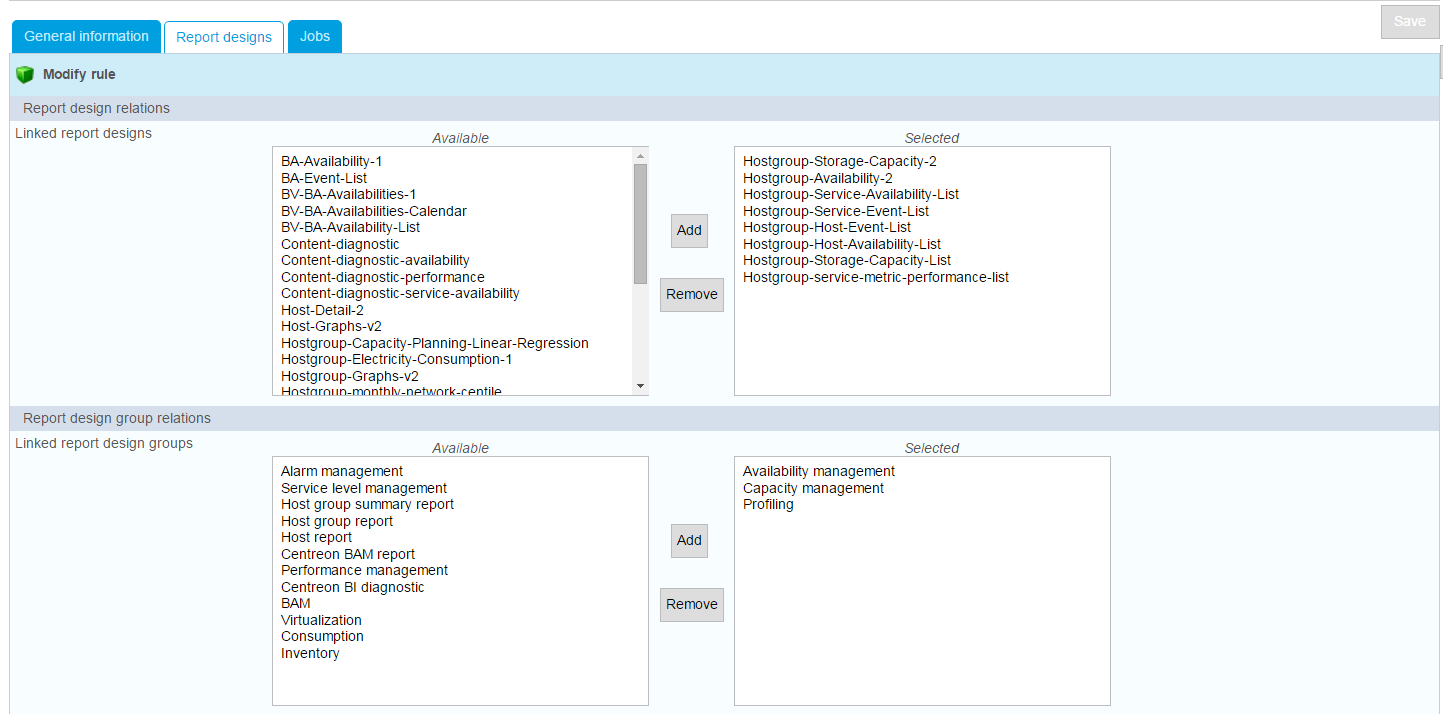
The final menu under the “Jobs” tab shows the scheduled jobs that can be linked to a rule. If no report design has been selected in the previous menu, no scheduled task will appear here.
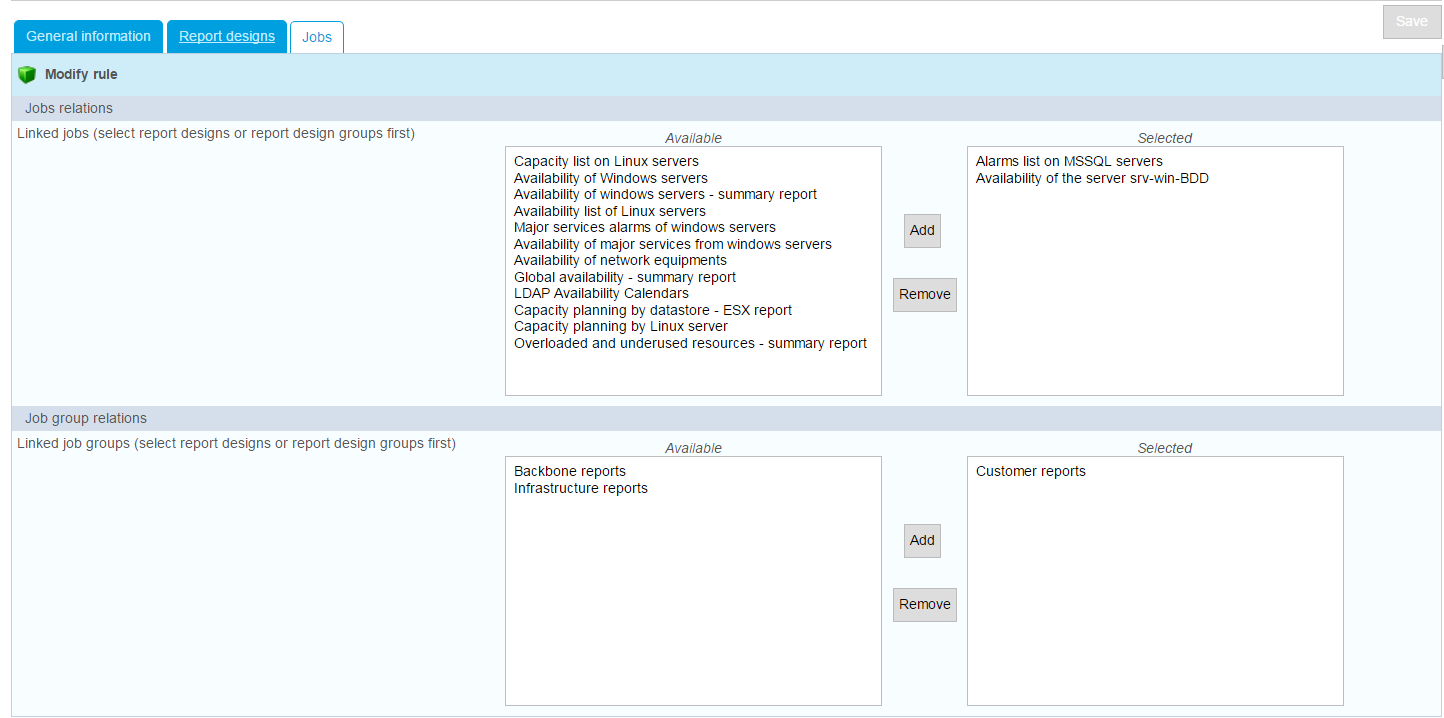
Note: Non-administrator users cannot receive notification for reports they are not authorized to view even if they are associated with a contact group eligible for notification.
You can assign read-only access to users on the ACL for viewing the content of other Centreon menus. These include:
Job groups
Report designs
Report design groups
Logos
Publication rules.
We strongly advise against giving a limited user access to the “General options” page, which would allow him or her to modify the configuration.